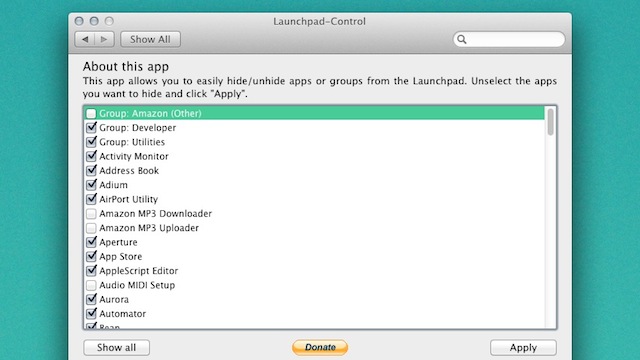
As much as we love the new Launchpad in Apple’s new operating system, Mac OS X Lion, we have to admit, when you first open up launchpad, the desktop is a mess. Apps are everywhere. Especially if you have Adobe CS4 and other third party apps on your computer.
Well…have no fear, Launchpad Control is here—the best way (that we’ve seen so far) to unclutter your Launchpad.
According to LifeHacker.com, hiding these unwanted, unused, and never-clicked-on apps is quick and easy.
Launchpad Control is pretty self-explanatory: if there are some apps you don’t want in Launchpad (like menu bar apps that are always running anyway, or apps you’d never launch on their own), you can hide them by opening up a preference pane and unchecking a box. The app will still be available to you in the Finder if you need it, and you can always add it back to Launchpad if you so desire—it just helps clean things up a bit when you’re trying to browse your Mac apps.
Best of all, Launchpad Control is a free download for Mac OS X Lion.
So there you have…something good—Launchpad—just got better. Have you tried Launchpad Control? If so, what do you think?

 Posted in
Posted in  Tags:
Tags: 
