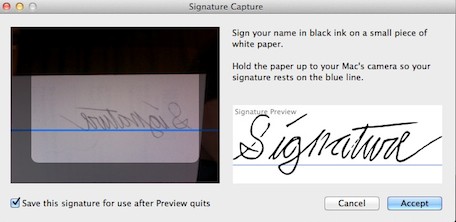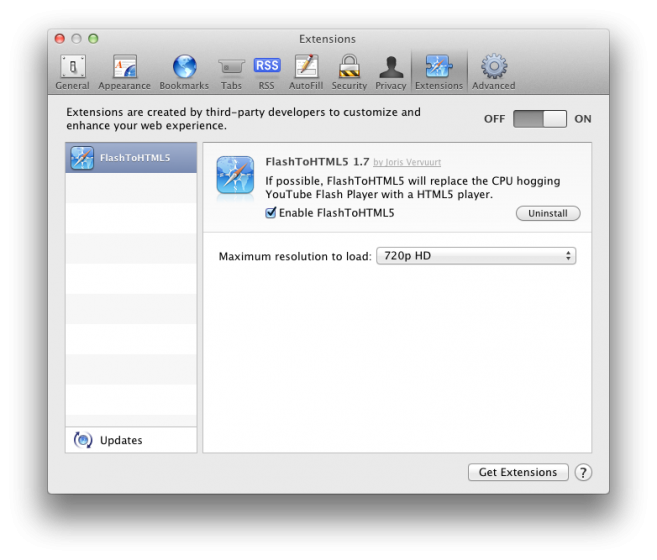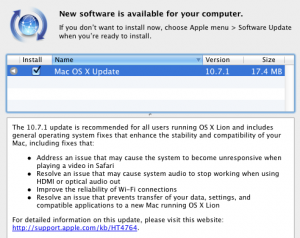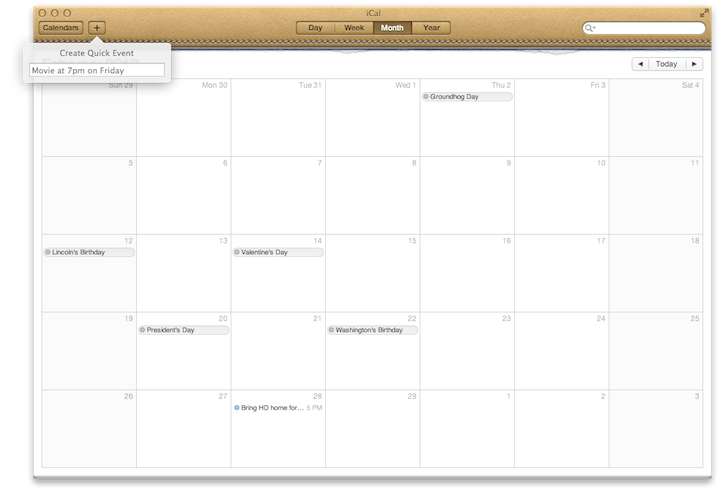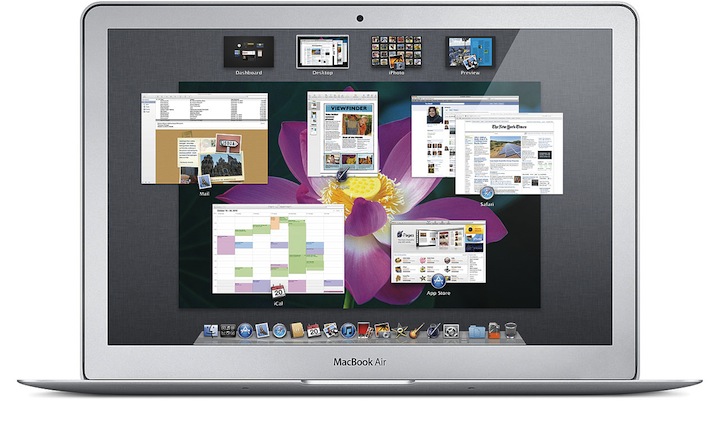We love news like this—another company updates their software for Mac OS X Lion, Apple’s new operating system. This time the company doing the update is Sonos for their easy-to-use home music system. And, yes, we’re big fans of Sonos. Though the inconveniences caused by Lion were a major problem for many. Here’s what tuaw.com […]

 Posted in
Posted in  Tags:
Tags: