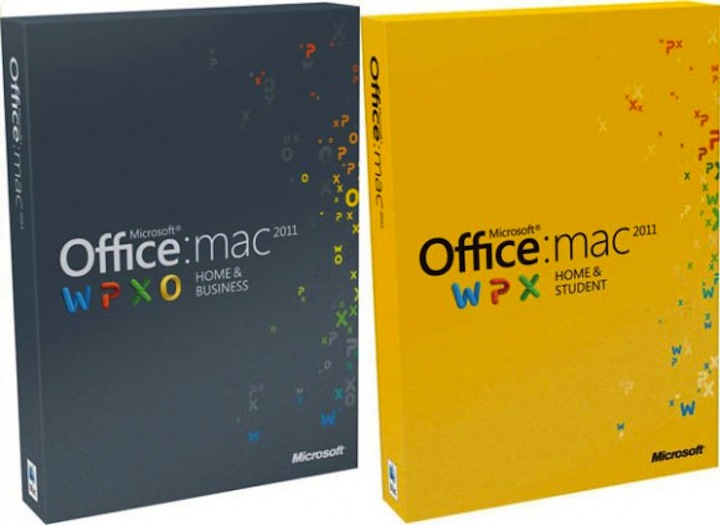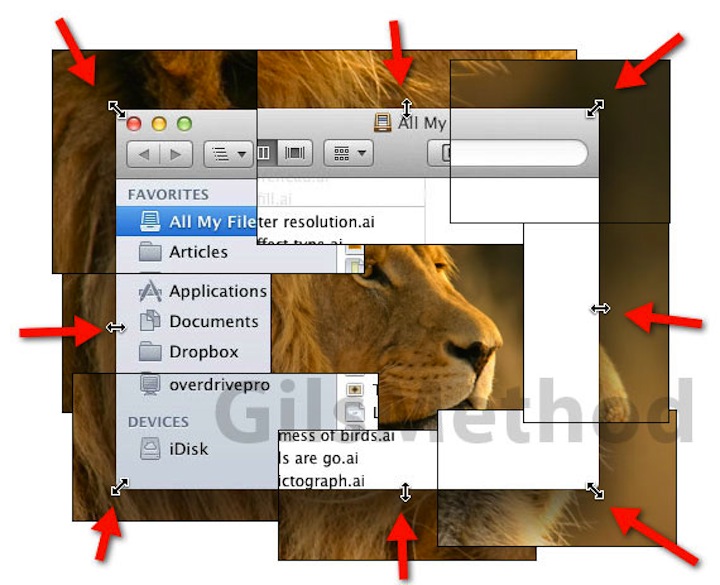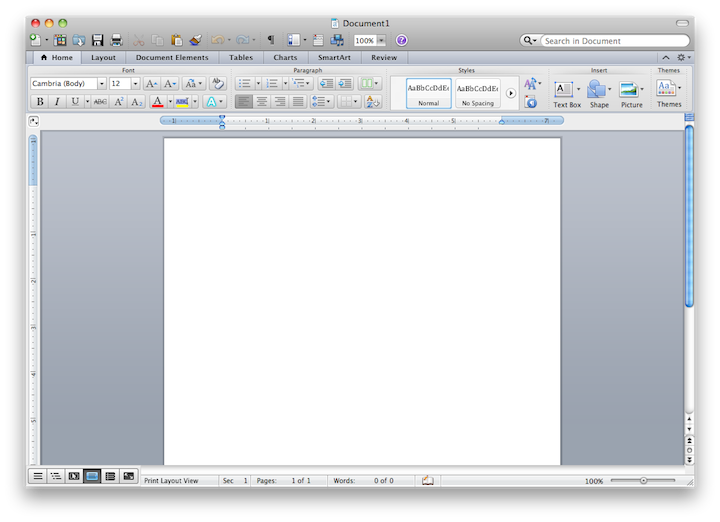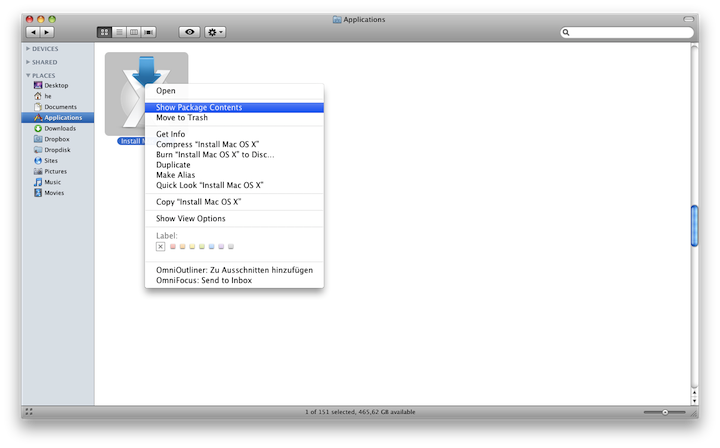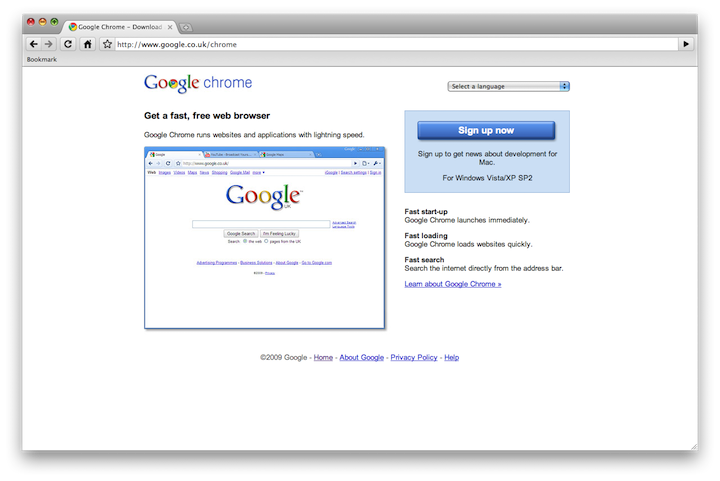If your like us, you like the new full screen mode in Apple’s new operating system: Mac OS X Lion. But sometimes we miss the dock, as Lion hides the dock automatically in full screen mode. So what to do? Well, MacWorld does a nice job of explaining the quickest, easiest way to access your […]

 Posted in
Posted in  Tags:
Tags: