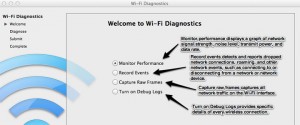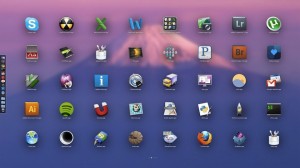
First off, we’ll admit. We’re fans of the Launchpad—the new iPad-like startup screen on Mac OS X Lion. Not the name, but the application. It’s pretty cool and handy. But we realize there’s different strokes for different folks, and we’ve heard rumblings of our own that some of you aren’t so excited about Launchpad. Well…never […]

 Posted in
Posted in  Tags:
Tags: