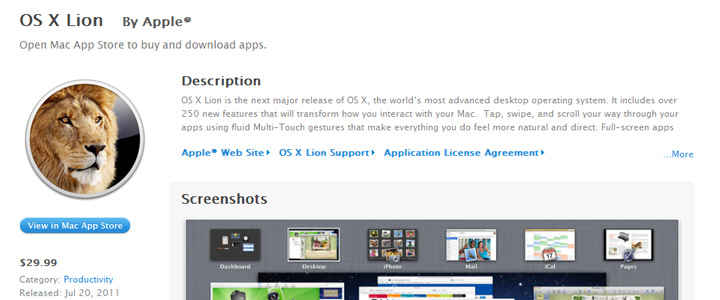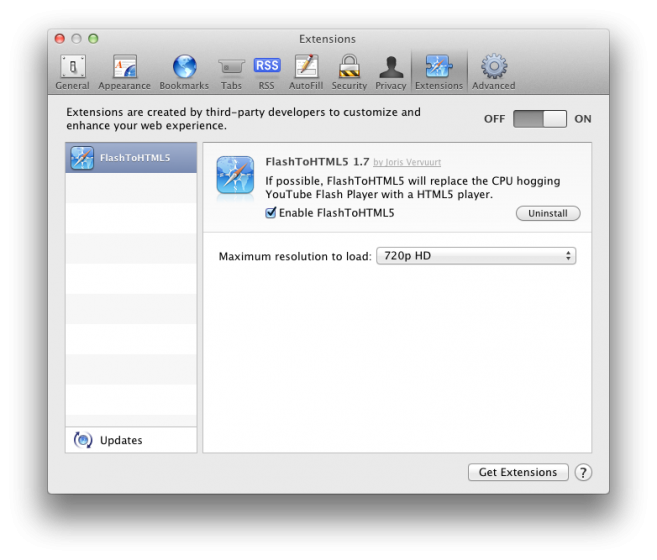
Apple’s new operating ships with Flash Player installed. But what about all the Flash video on the web? Well, you can either install the battery-draining software or look for another option. But is there really another option? Well, according to this article by 9to5mac.com, there is…and here’s what they have to say: …the FlashtoHTML5 extension […]

 Posted in
Posted in  Tags:
Tags: