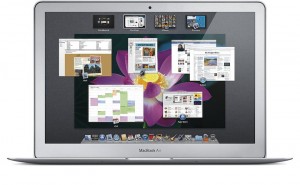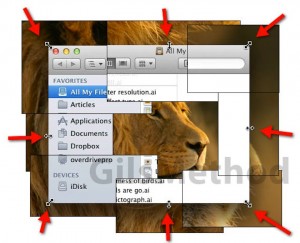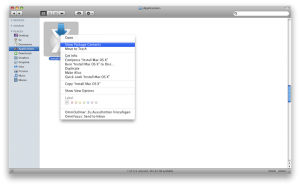By now you’ve probably heard that Apple will be selling a Lion thumb drive option later this fall…for an upcharge. And making your own bootable disk was a little to complex for the average Joe. Well, no more. CultOfMac.com shares and easy way to make a bootable Mac OS X Lion disk. It’s Lion DiskMaker. And as Cult […]

 Posted in
Posted in  Tags:
Tags: