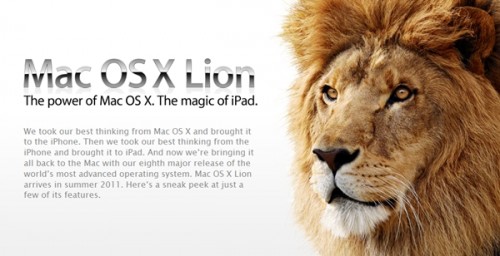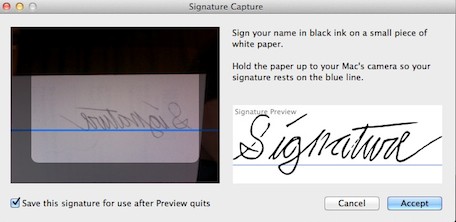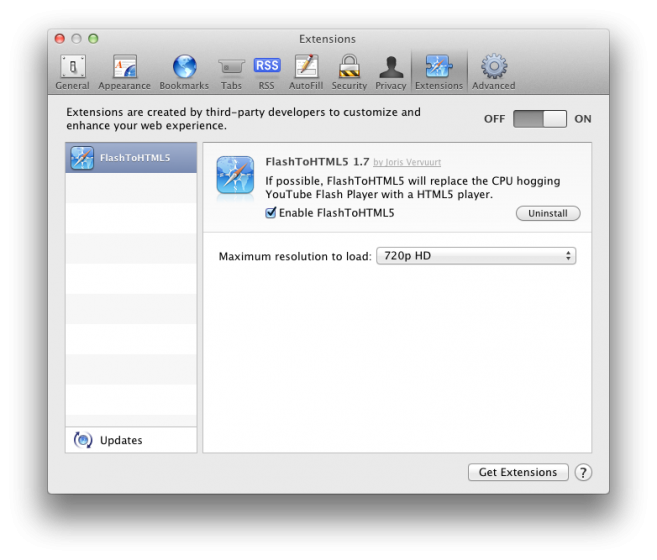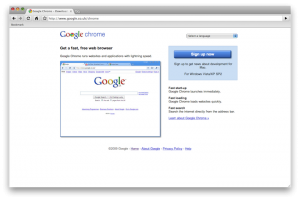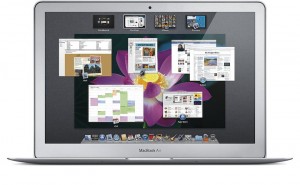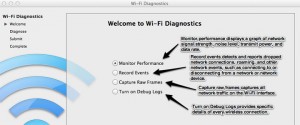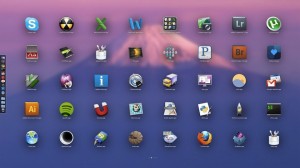
First off, we’ll admit. We’re fans of the Launchpad—the new iPad-like startup screen on Mac OS X Lion. Not the name, but the application. It’s pretty cool and handy. But we realize there’s different strokes for different folks, and we’ve heard rumblings of our own that some of you aren’t so excited about Launchpad.
Well…never fear…Alex Heath over at CultofMac.com has shared Developer Loren Segal‘s trick to totally nuke your Launchpad clean of all app icons. Alex writes:
This “nuclear option” through a step-by-step process in Terminal will empty the Launchpad database. But he cautions:
“Before you do this, realize that this command will delete data. If you care about how your apps are setup in Launchpad, you will want to backup the .db file below. Do it before issuing the command.”
Step 1: Open Terminal on your Mac (located in the Utilities folder).
Step 2: Backup your current Launchpad database in case you need to restore it. Type this into Terminal:
mkdir ~/Desktop/DB_Backup
Step 3: Now, enter this text to actually copy the database:
cp ~/Library/Application\ Support/Dock/*.db ~/Desktop/DB_Backup/
Step 4: Enter the following command:
sqlite3 ~/Library/Application\ Support/Dock/*.db 'DELETE FROM apps;'&& killall Dock
It’s that simple, states Alex. You should now have a blank Launchpad. Some of your (now empty) app folders may still be there, but you can easily clear those too by dragging an app icon in and then dragging it back out. The folder will then disappear.
So there you have it…if you’re not a fan of Launchpad, you’re sure to be a fan of Alex’s as you “nuke” your startup screen. Let us know if you give this a shot, and how easy of a process it really was.